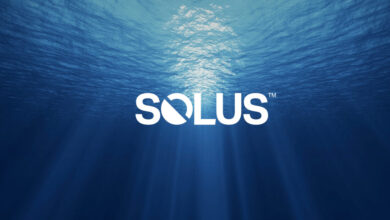Eye-tracking study shows trends in drillers’ task engagement and loads, interaction with HMIs
Findings from IOGP study can help industry to assess design of drilling consoles and display layouts, as well as drillers’ cognitive workload
By David Lobdell, BP, and Diana Khatun, IOGP
Eye trackers are used extensively in real-world, non-critical activities such as computing, but usage in safety-critical operations is rare. The positive experience of live eye tracking in aviation simulators and during actual operations has demonstrated that eye-tracking glasses can be used safely in real-world tasks within safety-critical domains.
Loss of well control constitutes an existential risk event that can develop or escalate across well operations. Within these operations, there is often a high reliance placed on drillers (human element) to ensure they maintain a high level of well control vigilance through interactions with complex human-machine interfaces (HMIs) and instrumentation.
In 2022, IOGP completed a trial study (IOGP Report 656 – Assessment of eye tracking technology in well control operations) to assess the benefits of using eye-tracking technology in a controlled well control environment, using high-fidelity drilling simulators and cyber chairs. IOGP Report 656-1, published in May 2024, builds on that work and centers on drillers’ interactions with their control consoles and instrumentations on a live drilling platform onshore.
The purpose of the research was to use eye-tracking technology to assess the design of drilling consoles and instrumentation, the display of information on the screens, and the cognitive workload placed on the driller in an onshore environment.
Findings
Simulated drilling vs live drilling
Significant differences were noted between the simulated and live drilling studies. Real-world external references and physical cues, like the top drive’s distance to the drill floor, influenced driller behavior. Simulators did not replicate all elements of real drilling.
Human performance issues
The study explored various human performance issues, including task engagement, vigilance and multitasking challenges.
- Task engagement and vigilance
Task engagement varied with high workload leading to disruptions from verbal communications, and low workload leading to task disengagement and fatigue.
Unlike the performance seen in simulators (three drillers in 2022 and one in 2023), all live drillers spent considerable time dwelling on irrelevant subjects around them while drilling ahead, such as food, wrappers, cups, wall posters, hands, hats, frames and structure, non-task related screens, other people (non-task related).
In some sessions, drillers were found to exhibit extremely long fixation durations (between 20 and 30 seconds). All fixations over 10 seconds were seen in drillers during the second half of their 12-hour shift, which could suggest some relationship with fatigue or boredom. However, the research was insufficient to draw any detailed statistical conclusions relating to time on task and visual behavior.
- Extremes of task load
Extremes of task load (low and high) can increase the possibility of errors. Drillers faced varying task loads, with high loads causing potential monitoring disruptions and low loads leading to mind wandering.
Symptoms of low task load include long dwells on various references, low fixation rates over extended periods, increasing observation of irrelevant off-task references and seeking distraction from boredom. This may make drillers more vulnerable to error where things do not happen as expected.
In addition to extended periods of low workload, drillers were faced with periods that included numerous concurrent and sequential tasks, sometimes competing for attention and thereby creating a high task load.
- Multitask “distraction”
Drillers handle verbal communications and management activities concurrently with the drilling task at hand. Where attention is required for several tasks, one task will degrade or displace the other, even if they are quite different (such as a verbal task and a visual task). Skills and experience might give the impression of full multitasking, but at least one of the tasks will not have the driller’s full attention.
Automation
The automation on the drilling platforms is multifaceted and complex, meaning the driller can achieve the same goals in different ways (using many different permutations or modes of automation).
The use of automation can reduce cognitive load and improve safety, but it also introduces new challenges in human-machine interaction. The study found that drillers’ attention to automated processes differed significantly between simulated and live environments. In simulations, automated processes like auto-drilling received less visual attention, whereas in live settings, drillers still monitored these processes closely.
HMIs
The study suggests that eye-tracking data can inform the optimization of display layouts, control configurations and alert systems, ensuring that critical information is easily accessible and understandable.
- Layout
A primary principle in interface design is that the most frequently used and important displays/controls should be in the optimal positions for viewing while performing the primary tasks.
Non-optimal use of primary display areas, such as prime real estate, can impact the way that personnel scan the external and internal views, leading to performance issues and incidents. The farther displays are from primary viewing areas, the less likely those displays will be looked at, and vice versa (when looking at those displays, the primary view is less likely to receive attention).
In this study, the prime real estate, or the optimal display area, was underutilized in the drilling station. Important displays and controls were often placed outside this area, disrupting visual scans of the rig floor and red zone.
The study also looked at the user configurable screen (UCS) and how the screen had been configured to show value for many different parameters. A default configuration was available, but many drillers had their own preferred configuration that they create and is held in memory for them to deploy when they start their shifts. Eye tracking showed that the UCS was well used during drilling tasks. Colors should be used as an important way of adding intuitive meaning to displays. One drawback of the UCS was that an observer not familiar with that driller’s specific configuration may not be able to spot errors or deviations in parameters.
- Controls
Most controls on the reviewed console (as well as other observed drilling consoles) were on the touchscreen. The main exception was the primary control inceptors. Several other physical controls were available, mainly located on the chair arms to the right or left of the driller.
Across many industries, touchscreens now commonly act as control interfaces. They combine controls and displays on single screens and even within the same software object.
For designers and manufacturers, touchscreens offer major advantages over hardware controls. Benefits include ease of control creation and arrangement, easy interfacing with software, flexibility, in-service changes, low cost and weight (minimal hardware), no requirement for separate lighting, and dynamic adaptability (e.g., enabling controls to appear only if needed).
However, touchscreens have inherent properties that can make them more frustrating and error promoting than traditional hardware controls. In essence, they are less natural in usage than physical controls.
Touchscreen controls require a lot more visual attention than hardware controls. They are more likely to cause problems when attention is in short supply (high workload, concurrently tasking, fatigue, etc). The study showed that occasionally, when under high workload, drillers were seen to make errors by using touchscreens as if they were hardware control interfaces.
Touchscreen controls can also present ergonomic challenges. Due to the need for high amounts of visual attention throughout the control usage, quick, large head movements are often required to use the visual resources on two spaced references (e.g., a control and a display).
Alert systems: The alert system lacked attention-getting properties like flashing or audio cues, posing risks of missing critical alerts.
Conclusion and future research
The results from the study suggest that simulators re-create the monitoring of narrow core elements of the drilling task quite well but are less effective in replicating the comprehensive monitoring that occurs during live operations.
Drillers’ task load continually varies from extremely high to extremely low, with significant consequences at each extreme. High task loads often result in verbal communications heavily disrupting task monitoring, while low task loads lead to mind wandering and fatigue.
Automation effectively lowers the driller’s workload, freeing cognitive capacity, but also reduces their core monitoring of drilling parameters. Additionally, drillers use automation in various ways to achieve the same goals, indicating a need for standardization.
The study also identified issues with interface design that may be industry-wide, including suboptimal use of prime display areas, poor layout and control-display relationships, and ineffective touchscreen controls.
IOGP’s eye-tracking studies to date have demonstrated that there are opportunities for improvements in display software, screen placement and display hardware functionality. Collaboration with equipment manufacturers and rig contractors could facilitate the standardization of design and layout, further enhancing the effectiveness of well control interfaces. IOGP recommends further study on eye-tracking technology in offshore environments. This can identify further opportunities and confirm previous observations for optimizing the HMI to minimize well control events related to human error. DC