 |
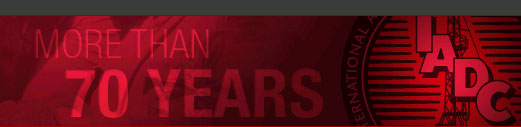 |
||||
|
|
|||||
|
|
|
|
|
|
|
Next Generation Training for a New Generation OilfieldDear IADC Drilling Europe HSE 2012 registrant, IADC has a special offer for you to greatly enhance training and record keeping for yourself or for your company. We are pleased to offer on site at the event a special Induction version of the IADC SkillSTICK, offering next generation training for the oilfield's new generation. The IADC SkillSTICK is loaded with eLearning content and facilitates upload of certificates and licenses through an online system. The induction version is preloaded with two courses – "Basic Principles of Petroleum" and IADC RIG PASS. The induction IADC SkillSTICK is available on site at a special price of 40 euros, which includes a one-year subscription to SkillGRID, an online training management system. See IADC Assistant Director-Publications Loretta Krolczyk at the event to obtain your IADC SkillSTICK or to discuss a larger purchase for your company.
|
||
Included Courses:BASIC PRINCIPLES OF PETROLEUMThis course provides an easy to understand introduction to the basics of upstream and downstream petroleum industry.
This course provides IADC Rig Pass accreditation upon successful completion of a proctored examination. The key objective for this training is to provided new employees with a basic overview of rig operations and safe work practices.
|
||
Launching Instructions:STEP 1: Insert your SkillSTICK into any USB port. STEP 2: Depending on your operating system, the program may or may not auto-run. If it does, you will see two pop-up boxes appear. Click on SkillGRID.exe to run the SkillSTICK program. If the program does not auto-run, go to “My Computer” and double click the Icon. Next, double-click SkillGRID to run the program. STEP 3: The program will begin running and will open to a login page
once the application is fully launched. Enter your login information to
gain access to the system. STEP 4: To end the program, click “Sign Out” at the top of any page. Click “OK” on the pop-up to end your training session and click “Close” on the login page to end the program. STEP 5: To safely eject your SkillSTICK, click on the Hidden icons arrow at the bottom right of the desktop. Right-click on the USB Drive icon and select “Eject Mass Storage”. You may now safely remove the SkillSTICK. You may also access your account online at the following website: www.skillstick.com/skillgrid |
||
|


